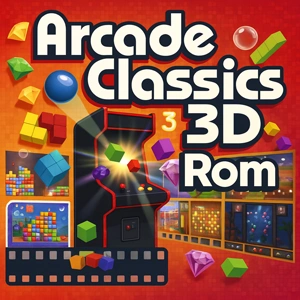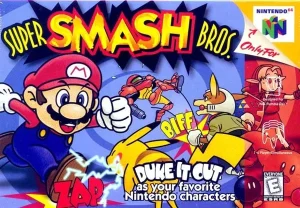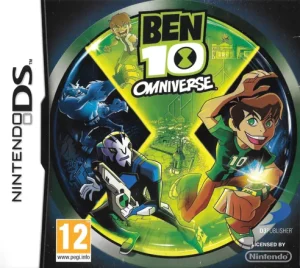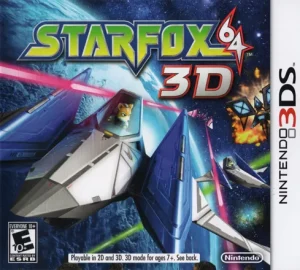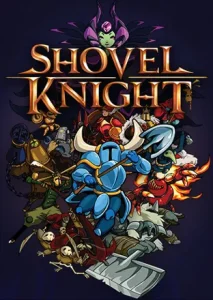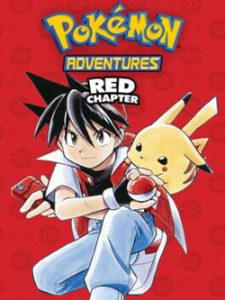Arcade Classics 3D Rom
| Console | 3DS |
|---|---|
| Emulator | 3DS Emulator: Citra |
| Size | 47 MB |
| Region | USA |
| Released | October 31, 2013 |
| Publishers | Enjoy Gaming Ltd. |
| Genre | Action |
| ESRB Rating | Everyone |
Arcade Classics 3D ROM, Emulator Ready brings together a bunch of arcade favorites and gives them a light 3D polish. Nothing complicated, just pure old-school fun with a modern touch.
The moment you load it up, the retro vibe kicks in. From the sounds to the fast level changes, everything gives you that old arcade vibe, just now running on your PC or even your phone. The 3D isn’t flashy; it’s subtle, enough to make the visuals sharper without killing the nostalgia.

Gameplay is exactly what you’d expect: short levels, fast challenges, and the constant push to beat your own score. You can fail in seconds and instantly hit restart, which is where the real addiction starts. Controls respond quickly, so whether you’re on keyboard, controller, or even a touchscreen, the game doesn’t get in your way.
Compatibility is solid. The ROM runs smoothly on most emulators across PC, Mac, Linux, and mobile. No tricky setup – drop the file into your ROMs folder, open it, and you’re ready. If you’re using a gamepad, mapping buttons takes just a minute.
The best part about Arcade Classics 3D is how it keeps the old arcade feel but adds smoother visuals. It feels true to the classics, but still playable for someone who never touched an arcade machine before. Perfect for a quick break, or for long sessions when you just want to chase that “one more run” feeling.