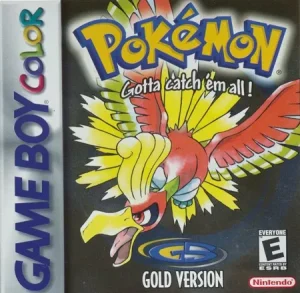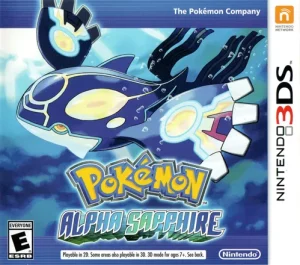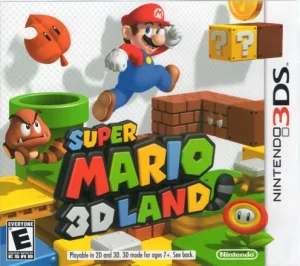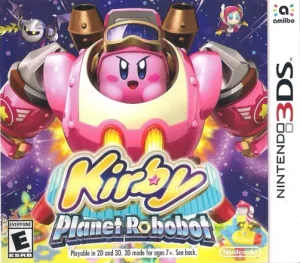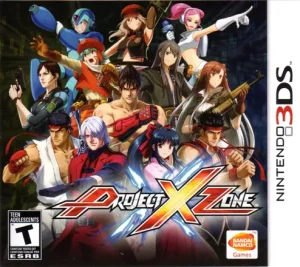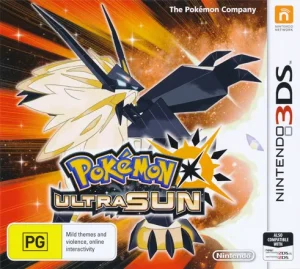WarioWare Gold Rom
| Console | 3DS |
|---|---|
| Emulator | 3DS Emulator: Citra |
| Size | 1 GB |
| Format | .cia .3ds |
| Region | USA |
| Released | July 27, 2018 on Nintendo 3DS |
| Publishers | Nintendo Co., Ltd. |
| Genre | Action |
| ESRB Rating | Everyone 10+ |
WarioWare Gold Rom runs smoothly off the handheld, too. This page offers a clean English build-in .3ds and .cia So you can play on PC, Android, or original 3DS hardware without extra hassle. The download usually arrives zipped; extract it first. Plan for roughly 1 GB free space, plus a little room for saves.
Emulator setup in minutes
- Install Citra on Windows, macOS, Linux, or Android (the RetroArch core also works).
- Open the app, choose Load File, and select the WarioWare Gold
.3ds. - Keep the speed at 100 for proper timing; raise internal resolution only if your device stays stable.
- Map a gamepad if you like—touch prompts use your mouse on desktop and the screen on phones.
- If outlines or colors look odd, toggle Accurate Multiplication or the Hardware Renderer and try again.

Play on an actual Nintendo 3DS
- Use a console with custom firmware.
- Copy the
.ciato the SD card and open your title manager (for example, FBI). - Install the file; the icon appears on the HOME Menu and launches like a retail game.
- If your console and game don’t match by region, open the Luma menu and enable region-free; a small locale override also works.
- Check SD storage before installing larger CIAs.
If a launch fails: re-extract the archive, try the other format (.3ds in Citra, .cia on hardware), shorten the file path to plain English letters, and update to the latest Citra build. Audio hiccups usually disappear after lowering the internal resolution a step.
Saves and backups: Citra stores saves in its user directory—copy that folder when you switch machines. On 3DS, use Checkpoint for quick save backups. Use this ROM only as a personal backup if you own the original game, and support the developers when you can.