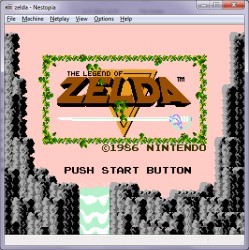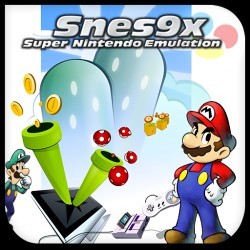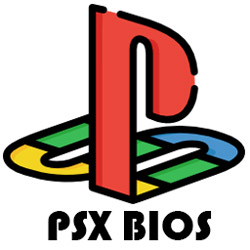Vita3K: PS Vita Emulator Download
| Console | PS Vita Emulators |
|---|
Vita3K Emulator is the groundbreaking emulator that brings PlayStation Vita Roms to your PC! This incredible tool aims to recreate the PlayStation Vita experience, letting you enjoy your favorite Vita titles with enhanced graphics and performance on your computer. Thanks to its community-driven development, Vita3K offers a smooth and immersive gaming experience with customizable controls and high-resolution visuals. Whether you’re diving into new adventures or revisiting old classics, Vita3K makes it easier than ever for PlayStation Vita fans to explore and enjoy their favorite games.
How to Install the Vita3K Emulator?
Download Vita3K
- Visit the official Vita3K website or trusted sources to download the latest version of the emulator. Make sure you download the appropriate version for your operating system (Windows, macOS, or Linux).
Extract the Files
- Once the download is complete, extract the files from the downloaded archive (usually a ZIP or RAR file) to a location on your computer where you want to install Vita3K.
Install Dependencies
- For Windows users: Ensure you have the latest version of Visual C++ Redistributable installed. You can download it from the Microsoft website if needed.
- For macOS users: You may need to install Xcode Command Line Tools. Open Terminal and run
xcode-select --installto install it. - For Linux users: Install necessary packages such as
libglib2.0-dev,libgtk-3-dev, and others as required by Vita3K. Check the Vita3K documentation for specific dependencies.

Run the Emulator
- Navigate to the extracted folder and locate the executable file (e.g.,
vita3k.exefor Windows,vita3kfor macOS and Linux). Double-click the file to launch the emulator.
Configure Settings
- Upon first launch, you may need to configure basic settings such as graphics and controls. Access the settings menu within the emulator to adjust these preferences according to your system capabilities and personal preferences.
Add Games
- To play games, you’ll need to have PS Vita Roms (usually in the form of PKG or ISO files). Place these files in a designated folder and use the emulator’s “Add Game” or “Load Game” feature to select and run your games.