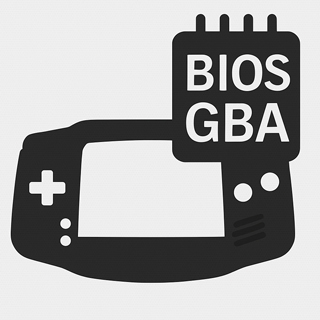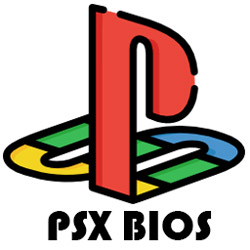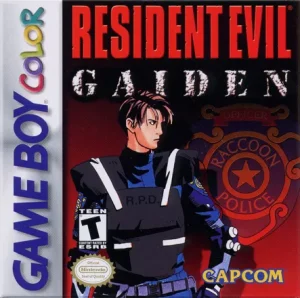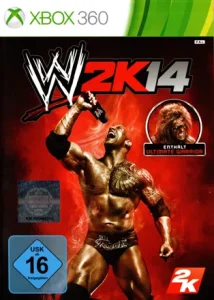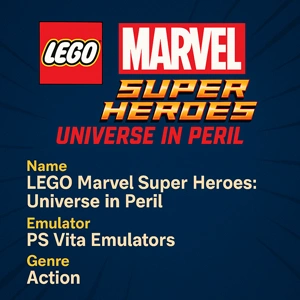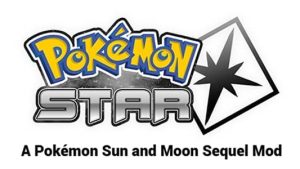GBA BIOS .bin File Rom
| Console | GBA Emulators |
|---|---|
| Emulator | For GBA Emulators |
| Size | 14 KB |
| Region | Global |
| Publishers | romsretro |
Ever seen a weird message like “BIOS file missing” pop up when trying to play? That usually means something’s missing — something your emulator actually needs to work right.
Most emulators for GBA count on a tiny .bin file called the BIOS. It’s small, sure — but without it, things can get weird fast.
Some games won’t boot, others might crash, and sometimes the sound or visuals just feel… off.
To make things easier, we’ve put the BIOS file in a zip archive for you. Just grab it, unzip it, and inside you’ll find the file you actually need: gba_bios.bin.
That’s the one your emulator expects to see when it starts up. No installers, no junk — just what you came for.
This BIOS works great with both mGBA and VBA, and probably any other solid GBA emulator out there.
🛠 How to Use It
It’s not complicated. First, go ahead and grab the zip file — the download link is right below.
Once you have it, extract the contents using any tool you prefer — 7-Zip, WinRAR, or even your system’s built-in unzip option will do.
After that, just launch your emulator, head into the settings, and select the .bin file you extracted as your BIOS file. That’s it — your emulator should be ready to go.