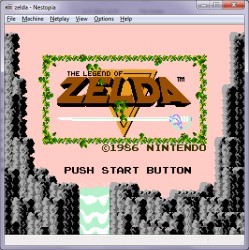RetroArch Emulator Download
| Console | 3DS Emulators |
|---|---|
| Released | May 26, 2010 |
RetroArch is an amazingly powerful and flexible emulator that makes playing classic console games on modern devices easier than ever. Acting as a platform where “cores” (small software components that emulate specific consoles) can be installed, RetroArch gives gamers access to games such as those found on systems like NES, PlayStation, and Sega Genesis, among many more. Plus, it boasts user-friendly controls, high customization options, and cross-platform compatibility—making RetroArch the go-to choice among retro gaming enthusiasts worldwide!
Are you nostalgic for classic gaming consoles from days gone by?
RetroArch can help! It supports a wide variety of classic consoles, including:
- Nintendo 64
- SNES
- PlayStation 1
- Game Boy, Game Boy Color, Game Boy Advance
- Atari systems
- And many more!
Why Choose RetroArch?
Essentially, its versatility makes RetroArch worth exploring:
- All-in-One Solution: Play games from multiple consoles within one app.
- Customizable: Set graphics, controls, and features according to your liking.
- Save States: Safeguard your progress anytime, even on games that do not offer save options.
- Cross-Platform Compatibility: Available across Windows, macOS, Linux, Android, iOS, and more.
How to Install:
- Go to retroarch.com and download your version.
- Install and configure cores (emulators for each console).
- Load up your ROMs, and begin playing!
Tips for Beginners:
- Begin by installing cores for the consoles you enjoy most.
- Use a compatible game controller for an optimal experience.
- Check YouTube tutorials if you get stuck—there’s an awesome community ready and waiting to assist!