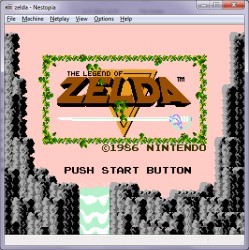PPSSPP Emulator
| Console | PSP Emulators |
|---|---|
| Size | 35 - 21 MB |
| Released | November 1, 2012 |
| Publishers | PPSSPP Team |
PPSSPP is an emulator created to run PlayStation Portable (PSP Roms) games across various platforms, including Windows, macOS, Linux, iOS, Android, Nintendo Wii U and Nintendo Switch. First released on November 1, 2012 under GNU GPLv2 or later and first published by the PPSSPP Team on November 1st 2012, prioritizing speed, portability and enhanced performance compared with traditional PSP emulators such as Dolphin. Thanks to continuous updates and strong community support PPSSPP remains one of the best PSP emulator solutions available today!
How to Install and Use PPSSPP Emulator?
Step 1: Install PPSSPP
- Windows/macOS/Linux: Download the PPSSPP emulator. extract the zip file.
- Run the executable file and follow the install steps.
Step 2: Acquire PSP Game Files
- PPSSPP does not come with built-in PSP games.
- Download The PSP ROMs first.
Step 3: Load a Game
- Open PPSSPP.
- Click “Load” and navigate to your ISO/CSO game files.
- Select a game and start playing!
Step 4: Optimize Settings (Optional for Better Performance)
- Graphics: Adjust rendering resolution, frame skipping, and texture filtering for improved visuals.
- Controls: Customize on-screen buttons (for mobile) or connect an external controller for better gameplay.
- Audio: Enable or tweak sound settings for the best audio experience.