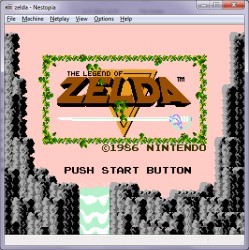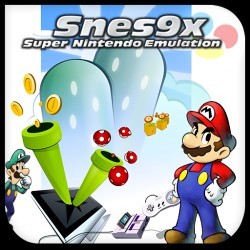Kega Fusion Emulator
| Console | Sega 32X (S32X) Emulators |
|---|---|
| Size | 377 KB |
| Region | USA |
To Run Kega Fusion Emulator On Your Device, You’ll Need To Download A SEGA Genesis (SG) Emulator.
Kega Fusion is an emulator created specifically to recreate classic Sega experiences on your computer, supporting many consoles such as Sega Genesis (Mega Drive), CD, 32X, Game Gear and Master System. Kega Fusion Emulator ensures an enjoyable and seamless gaming experience by offering features like save states that let you save at any point and customizable controls that make playing with different input devices easier.
How To Install Kega Fusion Emulator?
To install Kega Fusion on a Windows system, follow these steps.
- Install Kega Fusion: Click the Download button above and download its ZIP file for Windows operating systems.
- Extract the ZIP: Right-click your downloaded file and choose “Extract All.”
- Launch the Emulator: Open the extracted folder and double-click Fusion.exe to launch the emulator; no installation is required.
- Configure Settings: You can make adjustments to your controls and video settings from the “Options” menu if desired.
- Load a Game: To load, go to “File” > “Load ROM” and select a ROM file of your game ROM.