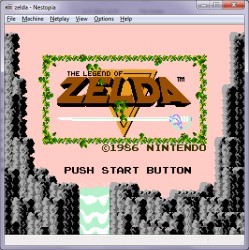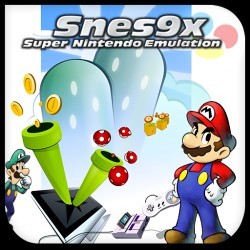Download Citra: Nintendo 3DS Emulator
| Console | 3DS Emulators |
|---|---|
| Size | 30 - 50 MB |
| Released | April 24, 2014 |
| Publishers | Citra |
The Citra emulator is your gateway to experiencing Nintendo 3DS Roms on your PC, whether you’re using Windows, Mac, or Linux. This powerful, user-friendly emulator allows you to play a vast range of 3DS games with enhanced graphics, multiplayer support, and customizable controls. By following our straightforward installation guide, you can quickly set up Citra and dive back into your favorite titles like Pokémon Sun and Moon, The Legend of Zelda: A Link Between Worlds, and many more. Enjoy all the nostalgia and fun of classic 3DS gaming, now with your personal computer’s convenience and performance boost. Download Citra today and rediscover your favorite games!
How to Download and Install Citra Emulator
You can download and install the Citra emulator on your PC in just a few simple steps:
- Download Citra Emulator: Download the latest version of the emulator From the link above. Make sure to select the correct version for your operating system (Windows, Mac, or Linux).
- Install Citra Emulator: Run the installer and follow the on-screen instructions to complete the installation. The process is straightforward and should only take a few minutes.
- Configure Citra Emulator: Once installed, open Citra and go to the settings menu to configure the emulator. Here, you can adjust graphics settings, control mappings, and more to optimize your gaming experience.
- Get Nintendo 3DS Games: To play games on Citra, you need to download 3DS ROM files.
- Load and Play Games: To start playing, click on “File” and then “Load File” from the menu. Choose your game, and you’re ready to go!