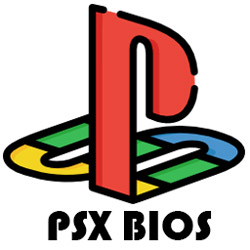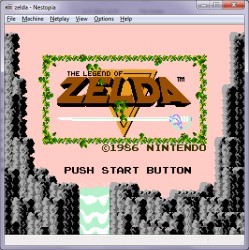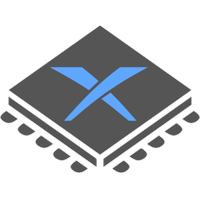PS1 (PSX) Bios (SCPH1001.bin)
| Console | PSX (PS1) Emulators |
|---|---|
| Size | 235 KB |
Many people run into trouble trying to get PlayStation 1 games to work smoothly on emulators. Often, the issue comes down to a missing file—SCPH1001.bin. Even though it’s small, it plays a big role in helping things run the way they should. This file comes from the original U.S. PlayStation console and acts like the core system software for your emulator. Without it, even well-dumped ROMs might not function correctly—or at all. Tools like ePSXe, DuckStation, and RetroArch often depend on it to run games properly.
Why You Need This BIOS File
With SCPH1001.bin installed, your emulator doesn’t just launch games—it handles them better. It can sort out off-sync audio, strange visuals, and other glitches that usually make gameplay feel off. Everything ends up feeling closer to how a real PlayStation would behave.
How to Install SCPH1001.bin
Installing it is simple. Place the file inside the BIOS directory of your emulator, and you’re nearly done. Open the app, head to the settings, and select the file. You’d be surprised how often this single step fixes annoying problems like freezes, audio lag, or black screens.
Supported Platforms
Despite being tiny, this BIOS file is incredibly flexible. Whether you’re on Windows or Android, it runs smoothly across platforms. For NTSC-U region games, it’s often the most trusted choice thanks to its stability.